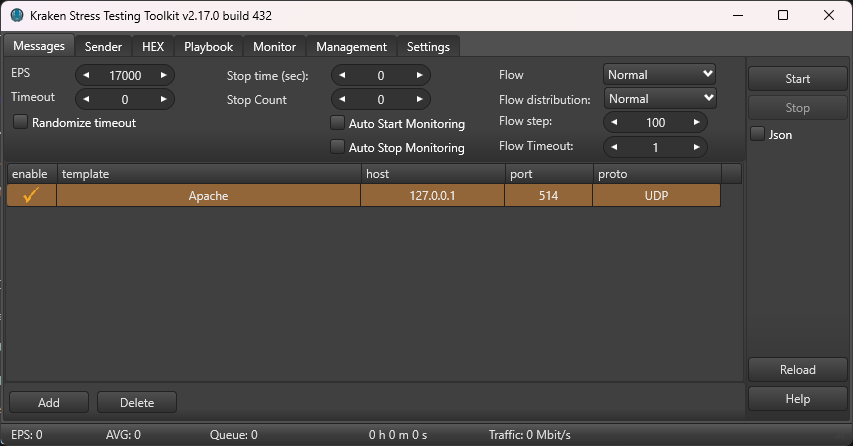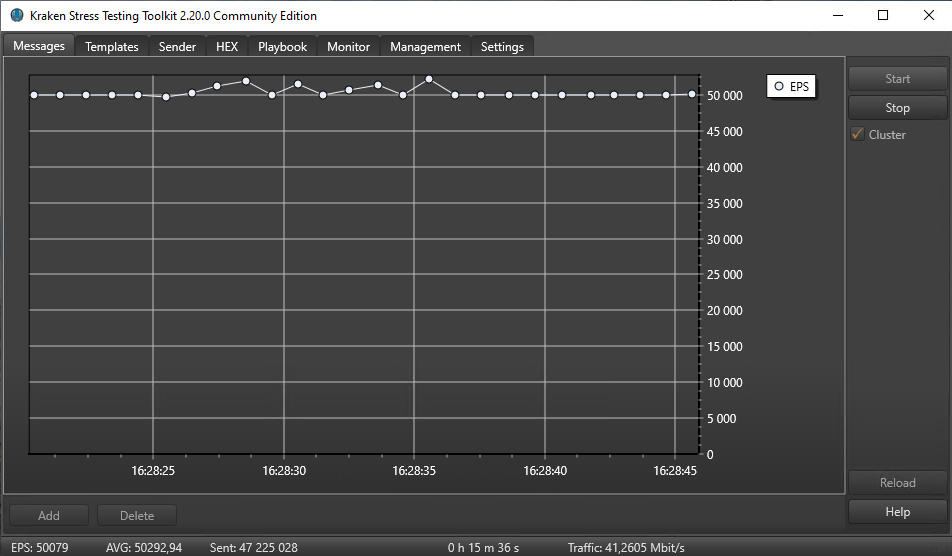Contents
Flow status monitoring
When you start sending events, a graph displaying the current event stream (EPS) is generated.
Just like that, then you can also observe in the status bar
- EPS - Current flow of events
- AVG - Average EPS for the period
- Send - Number of events sent
- Module operating time
- Traffic - Estimated network load level based on the size of events sent
Additionally, double-clicking on the status bar will copy the current statistics to the clipboard.
Main interface
- EPS - number of events per second sent to the collector. The maximum value is 90000 events per second. If the value is set to 0, the maximum value of 90000 EPS is set.
- Timeout - Sends events for one second, within the specified EPS, then pauses for the specified time in seconds.
- Json - Generate event in Json format (for supported servers, e.g. OpenSearch)
Flow (Send Functions)
| Normal | Sending the number of events specified in the EPS parameter |
| Raising | The option smoothly increases EPS . When EPS is reached, the cycle will start again. |
| Downgrade | The option of smoothly decreasing the EPS. If 0 is reached, the cycle will start again. |
| Random | Option to send a random number of events within the value specified in EPS |
Flow step - Step up or step down events, used for Raising and Downgrade functions only.
Flow Timeout - Timeout for changing the event flow, in seconds. The time after which the event flow will change according to the settings. Used for Raising, Downgrade and Random functions.
Flow distribution (Send functions)
| Normal | Uniform (sequential) distribution of events among recipients |
| Random | Random distribution of events among recipients |
Stop time (sec) - time in seconds, after which the sending of events should stop.
Time to seconds conversion table
| Example | Value in seconds |
| 1 minute | 60 |
| 5 minutes | 300 |
| 10 minutes | 600 |
| 30 minutes | 1800 |
| 1 hour | 3600 |
| 1 day | 86400 |
| 2 days | 172800 |
| 3 days | 259200 |
| 7 days | 604800 |
Template
Template - selection of data sending format (template).
Proto
| UDP | Sending events via UDP protocol |
| TCP | Sending events via TCP protocol |
| TCP(TLS) | Sending events over TCP TLS (TLS 1.0, TLS 1.1, TLS 1.2) |
| ElasticSeach | Batch sending of events in Elasticseach (_bulk method) |
| ElasticSeach (doc) | Sending Elasticseach events one at a time (_doc method) |
| ElasticSearch TLS | Batch sending of events to Elasticseach (_bulk method), with encryption support |
| ElasticSearch(doc) TLS | Sending Elasticseach events one at a time (_doc method), with encryption support |
| Kafka | Sending events to Kafka |
| Kafka(SSL) | Sending events to Kafka with encryption |
| Redis(RPUSH) | Sending events to the list at the beginning of the Redis list |
| Redis(LPUSH) | Sending events to the list to the end of the Redis list |
| HTTP(GET) | Asynchronous multicurrent method. Send a GET request to an http resource. The Index field from the request is used as the URL parameter. Note: Any non-empty template must be present. Ignores 30x codes. |
| HTTPS(GET) | Asynchronous multicurrent method. Send GET request to https resource. The Index field from the request is used as the URL parameter.Any non-empty pattern must be present. Ignores 30x codes. |
| HTTP(GET Lock) | Synchronous single-threaded method. Send a GET request to an http resource. The Index field from the request is used as the URL parameter. Note: Any non-empty template must be present. Processes 30x codes. |
| HTTP(GET Lock) | Synchronous single-threaded method. Send GET request to https resource. The Index field from the request is used as the URL parameter.Any non-empty pattern must be present. Processes 30x codes. |
| WebSocket | Sending events via WebSocket protocol |
| WebSocket(wss) | Sending events via WebSocket protocol, with encryption support |