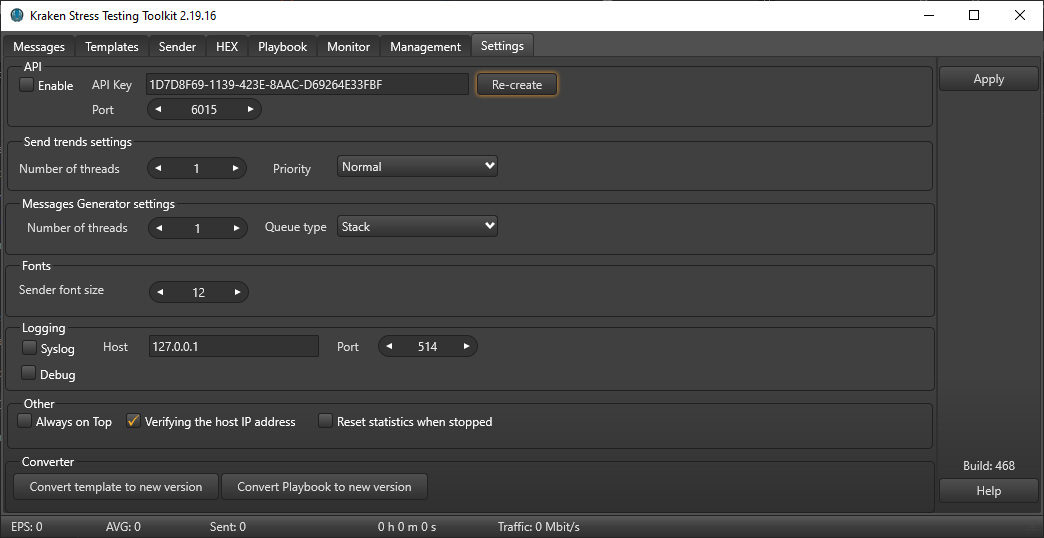The section allows you to change the basic Kraken settings.
Contents
API
The section allows you to activate the removal of Kraken control by API.
After changing the API settings, you must restart the API server or restart the application
- Enable - Enables or disables the API server.
- API KEY - Generated key for API access
- Port - HTTP port for listening
- Re-create - create a new API key
Messages thread settings
Warning. Increasing the sending threads significantly affects the consumption of CPU resources.
- Number of threads - number of threads for sending events
- Priority - Priority of the sending stream in Windows system
Message Generator settings
Stack is a more productive solution. The Queue type is recommended for scenarios where a clear order of event counters is required.
- Number of threads - number of threads of event generation
- Queue type Stack or Queue
Each thread has its own independent set of counters
Fonts - Interface settings (fonts)
- Sender - allows you to change the font size used in the Sender module
Loggins - Logging Settings
- Debug - Enables debug mode. Which writes all necessary data to log files for debugging work.
- Syslog includes UPD log forwarding
- host - IP address of the event receiving server
- port - Port for receiving events
Other - Other settings
- Always of Top - Display Kraken on top of all windows
- Verifying the host IP address - Enable verifying that the host of receiving events is IPv4 compliant. Enabled by default.
- Reset statistics then stopped - Reset statistics when sending events is stopped.
Enabling debug mode can put a significant load on the disk subsystem and slow down the sending of events.
Converter - Converters templates to new format
- Convert template to new version - Allows you to convert templates (created in version 2.16 and below) to a new format.